前言: 这是一个直播中状态动画的一个简单实现使用 swift, 老规矩 Demo 放在最后
1
2
3
4
5
6
7
8
9
10
11
12
13
14
15
16
17
18
19
20
21
22
23
24
25
26
27
28
29
30
31
32
33
34
35
36
37
38
39
40
41
42
43
44
45
46
47
48
49
50
51
52
53
54
55
56
57
58
59
class LivingView: UIView {
public var animationLayerColor = UIColor.white {
didSet {
startAnimation()
}
}
public override class var layerClass: AnyClass {
CAReplicatorLayer.self
}
private var replicatorLayer: CAReplicatorLayer {
guard let replicatorLayer = self.layer as? CAReplicatorLayer else {
fatalError("Layer Error. Check DJLiveIngAnimationView.layerClass")
}
return replicatorLayer
}
public override init(frame: CGRect) {
super.init(frame: frame)
startAnimation()
}
public required init?(coder: NSCoder) {
super.init(coder: coder)
}
public override func awakeFromNib() {
super.awakeFromNib()
startAnimation()
}
private func startAnimation() {
let width = 4.px
let height = 20.px
let animationLayer = CALayer()
animationLayer.bounds = CGRect(origin: .zero, size: CGSize(width: width, height: height))
animationLayer.anchorPoint = CGPoint(x: 0.5, y: 1)
animationLayer.position = CGPoint(x: width * 0.5, y: height)
animationLayer.cornerRadius = 1.0
animationLayer.backgroundColor = animationLayerColor.cgColor
replicatorLayer.addSublayer(animationLayer)
let animation = CAKeyframeAnimation(keyPath: "transform.scale.y")
animation.duration = 1
animation.values = [0.2, 0.9, 0.2]
animation.autoreverses = true
animation.repeatCount = MAXFLOAT
animation.isRemovedOnCompletion = false
animationLayer.add(animation, forKey: nil)
replicatorLayer.instanceCount = 3
replicatorLayer.instanceTransform = CATransform3DMakeTranslation(8.px, 0, 0)
replicatorLayer.instanceDelay = 0.2
}
}
1
2
3
4
5
6
7
8
9
10
11
12
13
14
15
16
17
18
19
20
21
22
23
24
25
26
27
28
29
30
31
32
33
34
35
36
37
38
39
40
41
42
43
44
45
46
47
48
49
50
51
52
53
54
55
56
57
58
59
60
61
62
63
64
65
66
67
68
69
70
71
72
73
74
75
76
77
78
79
80
81
82
83
84
85
86
87
//
// XTActivityVIew.swift
// XTAnimations
//
// Created by summerxx on 2023/2/8.
// Copyright © 2023 夏天然后. All rights reserved.
//
import UIKit
class ActivityView: UIView {
/// 动画柱个数
var numberOfRect = 0;
/// 动画柱颜色
var rectBackgroundColor: UIColor?
/// 动画柱大小
var rectSize: CGSize?
/// 动画柱之间的间距
var space: CGFloat = 0.0
override init(frame: CGRect) {
super.init(frame: frame)
createDefaultAttribute(frame)
}
required init?(coder aDecoder: NSCoder) {
fatalError("init(coder:) has not been implemented")
}
func createDefaultAttribute(_ frame: CGRect) -> Void {
numberOfRect = 6;
rectBackgroundColor = UIColor.black
space = 1;
rectSize = frame.size
}
func addAnimateWithDelay(delay: Double) -> CAAnimation {
let animation = CABasicAnimation.init(keyPath: "transform.rotation.x")
animation.repeatCount = MAXFLOAT;
animation.isRemovedOnCompletion = true;
animation.autoreverses = false;
animation.timingFunction = CAMediaTimingFunction.init(name: CAMediaTimingFunctionName.linear)
animation.fromValue = 0
animation.toValue = Double.pi
animation.duration = (Double)(numberOfRect) * 0.2;
animation.beginTime = CACurrentMediaTime() + delay;
return animation;
}
/// 添加矩形
func addRect() {
removeRect()
isHidden = false
for i in 0...numberOfRect - 1 {
guard let size = rectSize else {
return
}
let x = (CGFloat)(i) * (size.width + space)
let rView = UIView(frame: CGRect(x: x, y: 0, width: size.width, height: size.height))
rView.backgroundColor = rectBackgroundColor
rView.layer.add(addAnimateWithDelay(delay: (Double)(i) * 0.2), forKey: "TBRotate")
addSubview(rView)
}
}
/// 移除矩形
func removeRect() {
if subviews.count > 0 {
removeFromSuperview()
}
isHidden = true
}
/// 开始动画
func startAnimation() {
addRect()
}
/// 结束动画
func stopAnimation() {
removeRect()
}
}
Usage:
1
2
3
4
5
6
7
8
9
10
11
12
13
14
15
16
17
18
19
20
21
22
23
24
25
26
27
28
29
30
31
32
33
34
35
36
public class LivingViewController: UIViewController {
public override func viewDidLoad() {
super.viewDidLoad()
title = "ActivityView"
view.backgroundColor = .white
view += [
activityView,
animationView
]
activityView.snp.makeConstraints {
$0.left.top.equalTo(110)
$0.size.equalTo(CGSize(width: 35, height: 15))
}
animationView.snp.makeConstraints {
$0.left.equalTo(110)
$0.top.equalTo(activityView.snp.bottom).offset(10)
$0.size.equalTo(CGSize(width: 35, height: 15))
}
}
private lazy var animationView = LivingView().then {
$0.animationLayerColor = .red
}
lazy var activityView = ActivityView().then {
$0.numberOfRect = 5
$0.rectBackgroundColor = UIColor.blue
$0.space = 1
$0.rectSize = CGSize(width: 4, height: 15)
$0.startAnimation()
}
}
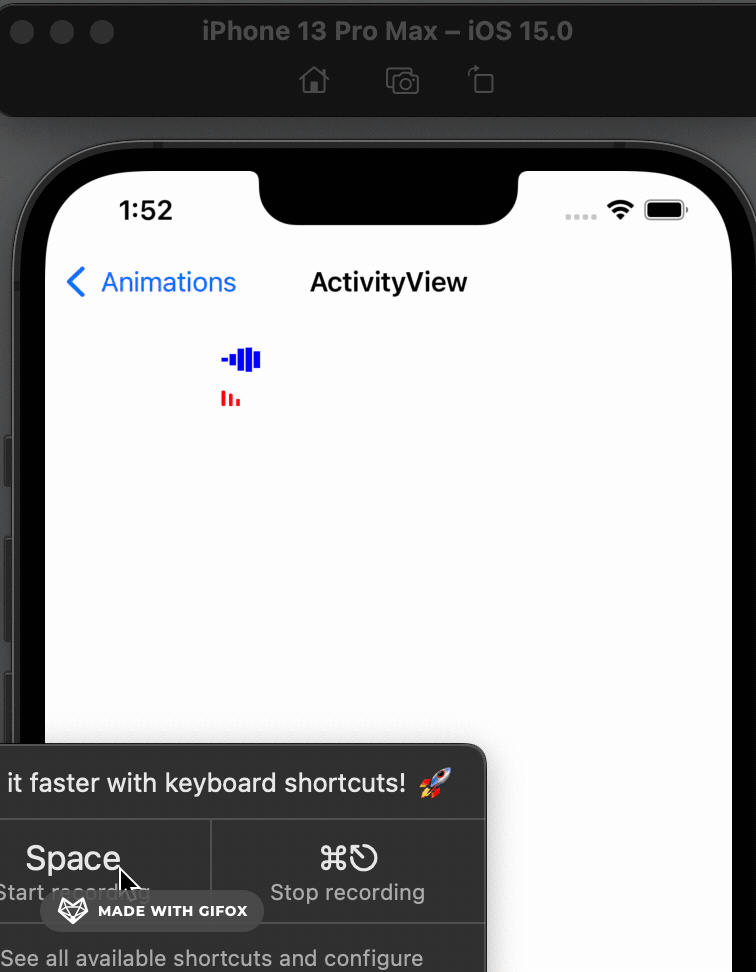
更多还可以参考:
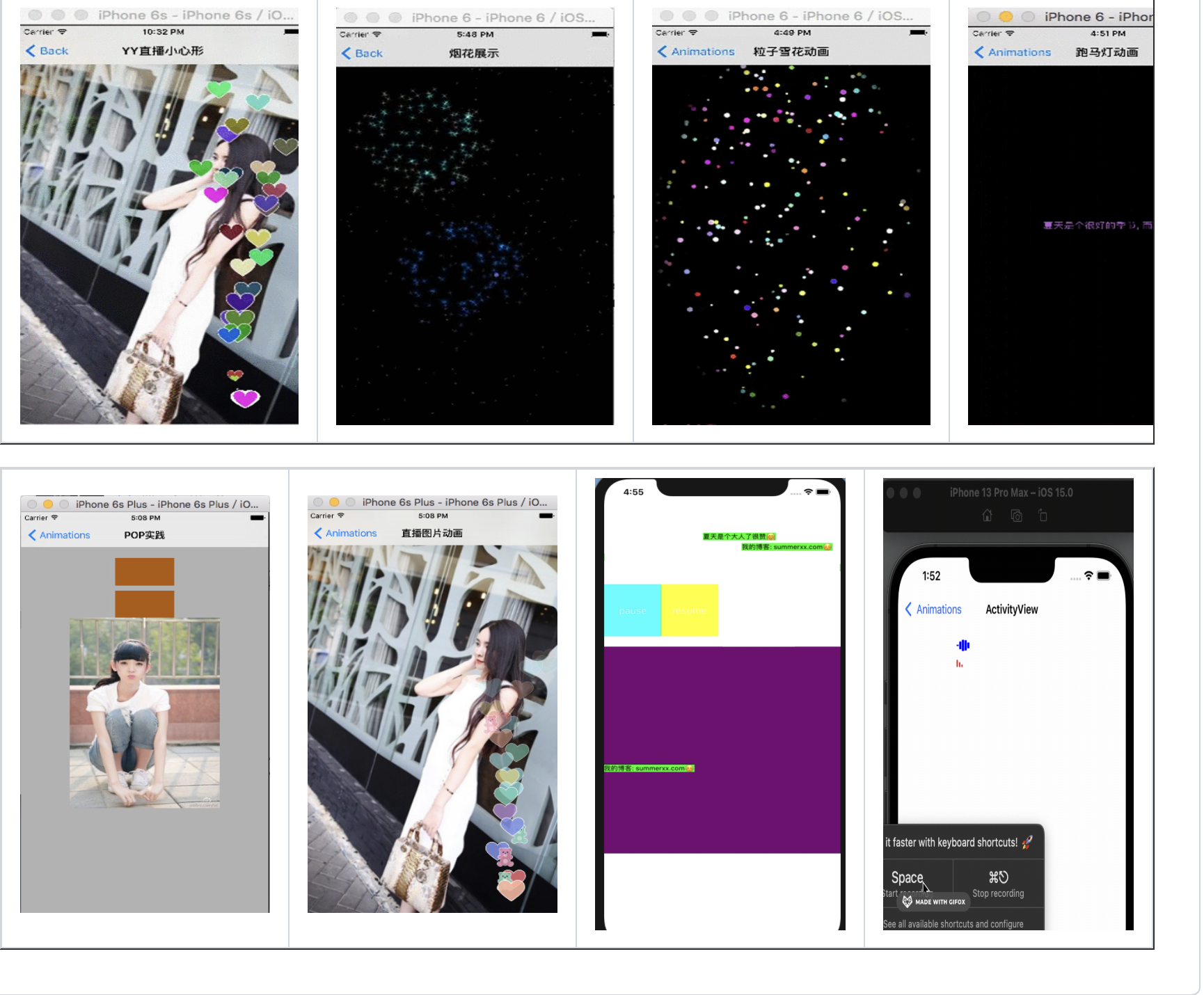
Demo:
https://github.com/summerxx27/XTAnimations